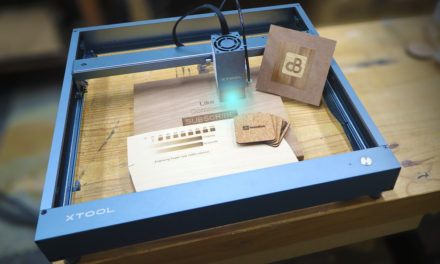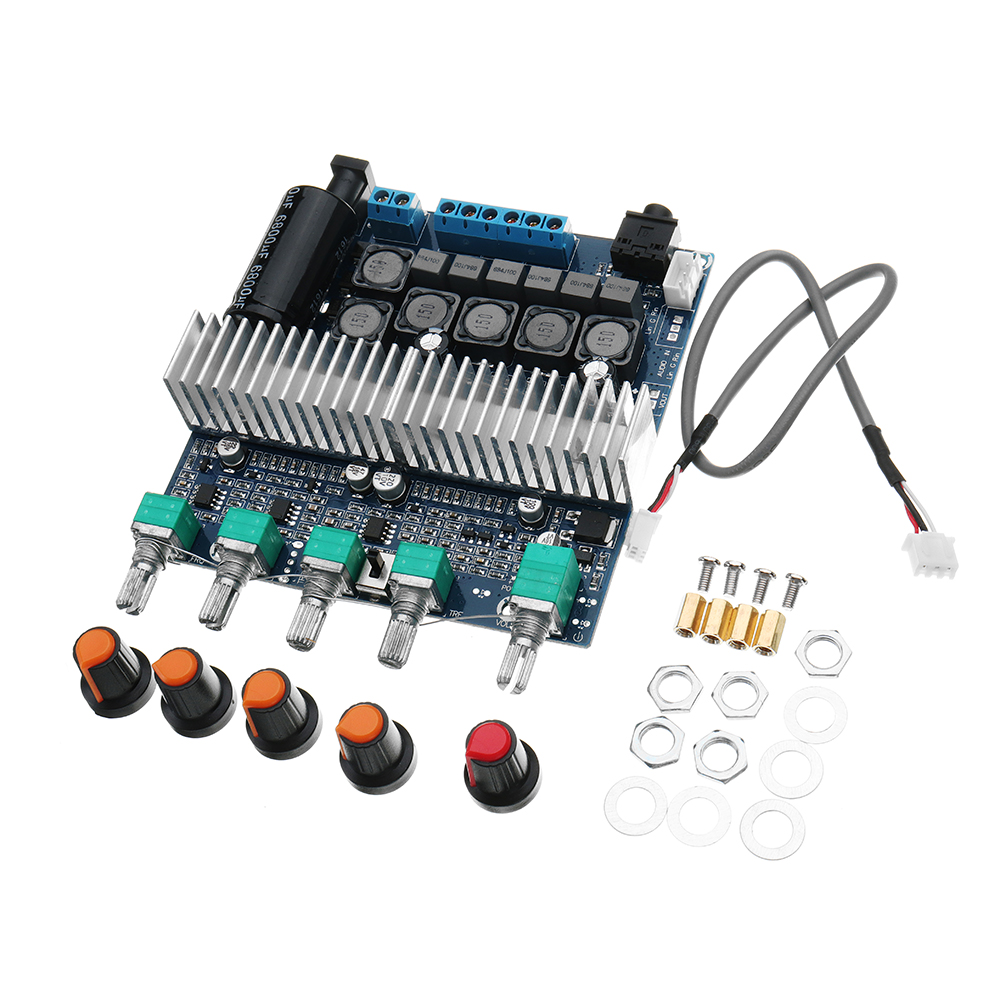The Arylic A50 is a small, but powerful amplifier that allows you to stream music to speakers via WiFi, Bluetooth and ethernet.
Unboxing
This product must be smaller than I thought, since it comes in a fairly small box. Packaging is acceptable, however on opening the box there was some damage to the inside cardboard support. The components luckily was not damaged in any way.
This amplifier is really tiny, and as said before I was expecting something a little bigger. The quality looks good with a plastic front and aluminium cover and back panel, all very sturdy and aesthetically pleasing.
Also in the box you will find a power cord, stereo RCA to RCA and a stereo 3.5mm headphone jack to RCA cables of reasonable quality.
There is also a good looking remote control included, however it does not come with batteries. Those you have to supply yourself. It takes 2 AAA batteries.
There are two antennas for the Wifi and Bluetooth connectivity, a connector to wire up the speaker cables, a relatively beefy power supply of 24V and 4A. On shaking it, I did notice that there was something loose inside. There is a small screwdriver to connect the speaker cables to the connector and finally a user manual that give information on the inputs and outputs, the functions of the remote control, and downloading the app that controls this device.
Fixing the antennas to the back is very simple, just screw them on. Pull off the plastic from the front and the feet, and we are ready to connect this up to some speakers.
►PURCHASE LINK to the Arylic A50: https://bit.ly/2FoHrAl
Connecting the Speakers
One thing I am not a fan of is the connector for the speaker wires. Obviously, because of this amplifiers’s small size, proper binding posts was not an option on this design, and even though this connector provides a very secure connection, it is not very user friendly.
Other Inputs & Outputs
Other inputs is a direct line input from a source such as CD player, a LAN port, USB port to play music files, and the DC power port. There is only one output in the form of a stereo line RCA output to connect to an external amplifier for example, which essentially turns this unit into a preamplifier.
Downloading the App & Connecting to Wifi
You can download an app called Muzo Player from the Apple App Store or from the Google Play store [UPDATE: Arylic has informed me that the app 4Stream is the better option and will include various updates as the platform expands in popularity]. I’ll be using my iPhone, so we’ll go with the Apple App Store. Follow the instructions in the manual, which is pretty straight forward. Once connected we can start playing some music, but before I do that, let’s look at some of the specifications and features of this amplifier.
Specifications & Features
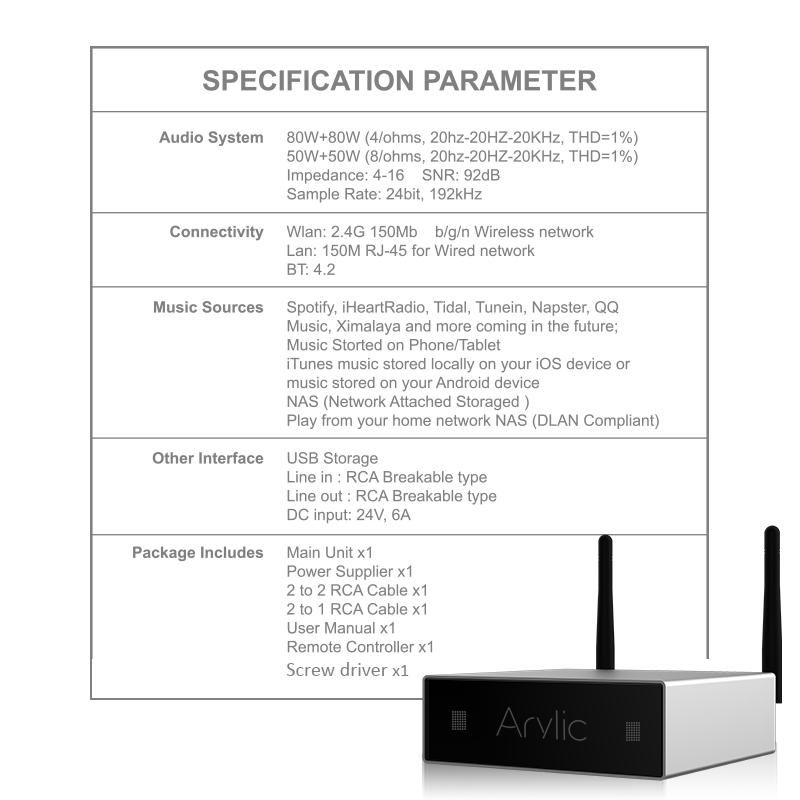
Usability and Sound Quality
Now when it comes to sound quality, this amplifier performs really well, but its not high end audiophile quality. It’s good, and for the intended purpose more than adequate for how you will be using this. The main function of this amplifier is to build a multiroom audio system for listening to music across your house in different rooms.
The quality of the Wifi and Bluetooth connections are good, but I have experienced a few dropouts and some unresponsive controls via the app. [UPDATE: I have also recently, after not using the amp for some time, experienced problems to pair my phone with the amp, to the extend where I just gave up].
Also, you are limited to whatever the Muzo app allows you to play. [UPDATE: The 4Stream app, I was told, will be adding more features]. If you have your music stored on a central server, DNLA provides you to stream music via this device. You can also stream music from your phone or laptop, either directly or via a service such as Spotify or Tidal. However, I don’t use either of those, nor any other streaming services that the app provides. But, if you are on iPhone, you can easily connect it to this device and Airplay anything to it, which in my opinion is better, since the Muzo app leaves a lot to be desired. This however, will limit you to streaming to multiple rooms at the same time. It seems you can only do that from the Muzo app.
This unit also comes with a remote control, however it does have its limits, and you are better off just using the app. For example, the amplifier has no on screen display, so any command from the remote control is really a hit and miss. The bass and treble controls in my opinion are pointless. There is no indication where you are in its range, and thus no way of knowing how much bass or treble you are applying. It also comes with a few EQ settings, but they are really not worth it, and after a firmware update was not working at all. I would recommend chucking the remote in a drawer and forgetting about it. However, you will need it to control master volume and you will need it if you are changing from Wifi to Bluetooth, USB or Auxiliary inputs for example. Other than that, and I will assume that most people will be using this with Wifi and Bluetooth, just use the app to control the unit as far as possible.
At about US$170 this is perhaps a bit steep in price, but you get a good amplifier with high quality wireless streaming quality. It is only the Muzo app that lets it down. And this is perhaps the downfall of this promising little amp. I just find it too fiddly. Its not a seemless solution where it just works. You have to fiddle around with it to make it work for you, and that just does not leave me with a feeling that the technology is working to my advantage. If it provided a wider selection of streaming services and perhaps a screen on the amplifier to display the input, volume and tone control levels, then this would have scored higher.
So, should you buy it, consider it or avoid it, well , I think if you are in the market for a multi-room solution, you should consider it.
If you liked this review, please give it a thumbs up on YouYube, please remember to subscribe to my channel, and consider supporting my channel further via Patreon. Until next time, Adios.
►PURCHASE LINK to the Arylic A50: https://bit.ly/2FoHrAl