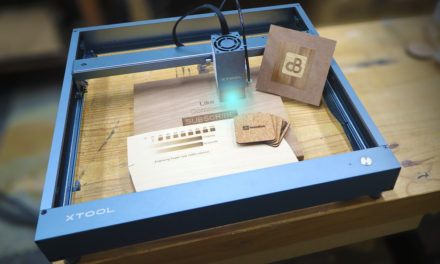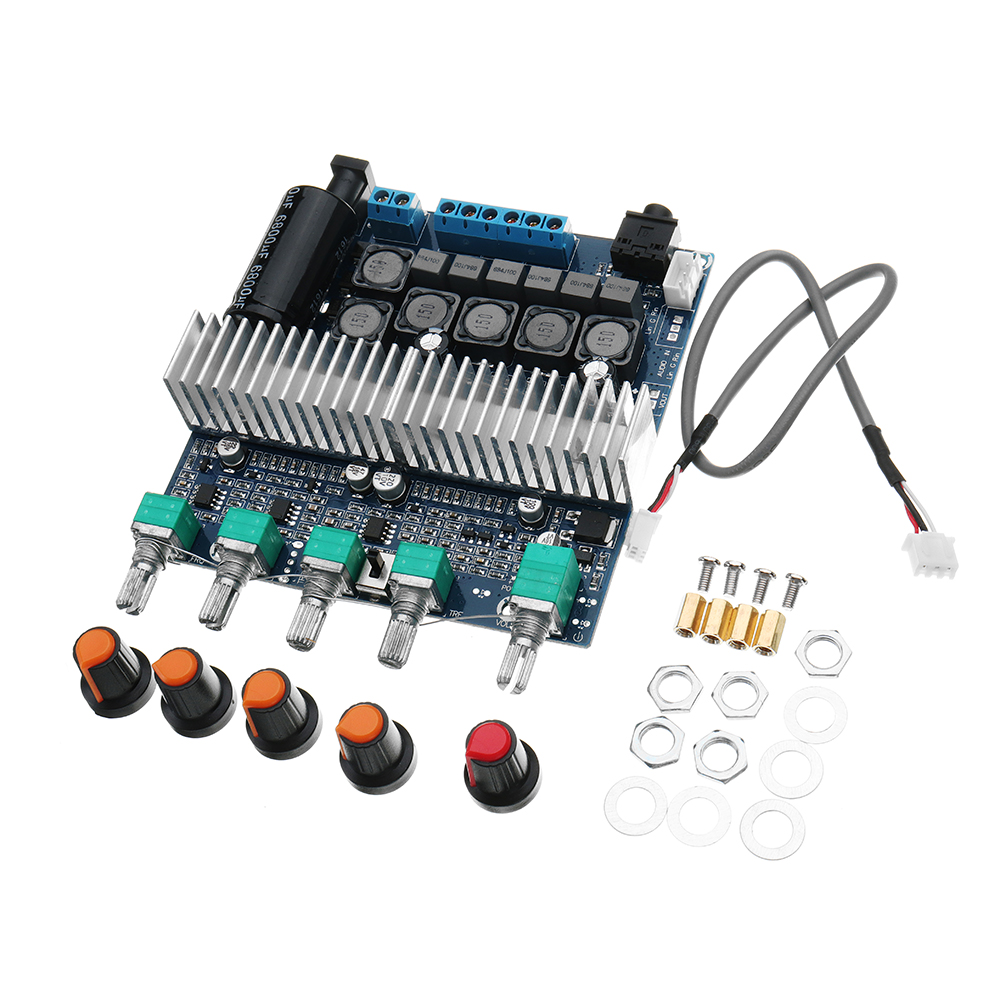Today I am looking at the xTool RA2 Pro Rotary, an accessory to the xTool D1 Pro laser cutter and engraver that I reviewed in my previous video review.
In order to use this rotary accessory, we need to lift the entire laser machine by about 90mm. This can be done with some handy spacers that come with the RA2 Pro.
Together with all the small little parts and iterations that come with the RA2 Pro, I found it all a bit fiddly to assemble and use. it is not difficult to setup, but also I just don’t have anywhere to put all these small parts.
I will definitely have to build some kind of storage container for all of it, or dedicate a drawer in the workshop to everything. In addition, it will be good to build a custom enclosure like this, where the laser machine is already lifted and the rotary attachment can just be put into place and be used without having to use the spacers.
My first attempt after setting up the RA2 Pro, was to try and engrave my logo onto what I initially thought was an anodised aluminium cup. However, I found out to my disappointment that it was just steel with a thin layer of paint. None the less, the engraving worked and looked good after giving it a good wash.
The deal with any of these types of machines, is that there is always a lot of trial and error, so always get yourself a few more of whatever you are engraving as test examples to get your settings dialled in. I think, if I spend a bit more time with this cup, and if I had more cups, I could have achieved a better result.
The second effort was a stainless steel tumbler. I was not sure that this would work, but it engraved much better than the previous cup. Again it takes some setup to get the cup level and then determine the correct diameter for the engraving, but on my third try it was perfect.
The third item I tried was a stainless steel ballpoint pen. I wanted to see how small and fine I could go with the engraving. Setup was a bit tricky, since the pen really does not have any flat surfaces along its length. And again, I think with more patience and time from my side I could have achieved a better result, but still very promising.
Now, the rotary tool is probably not something I will be using that much, and I would rather then also show you another project I took on to get my life a bit more organised, but it is definitely a stunning accessory that can open up a world of ideas. I would have liked to have seen it better integrate with the main laser machine, but I suppose that is the nature of such an open frame desktop type machine.
Before I show you my organisation project, I want to tell you about another promising new product that xTool have launched as a crowdfunding campaign on their website. It is called the F1, and is a galvanometer-type laser with a 10 watt blue and 2 watt red light.
1. It is the world’s first 2W 1064nm Infrared Laser & 10W 455nm Blue Laser handheld laser engraving machine.
2. The crowdfunding price (US) (EU) will be different in different months, but you can enjoy the most favourable discount of $500 when you buy F1 before 30 November 2022.
3. And it is buy now, ship first! (Shipping starts at the end of March 2023)
To find out more about the xTool F1, check out the link below in the description. Time flies, so don’t delay to make use of this incredible offer!
All the xTool products that I have been using in this video and some great 2022 Black Friday deals are listed below.
Black Friday and Cyber Monday deals extend from 15 November until 1 December 2022. Go check it out now!
You might remember that I did a home office build earlier in the year. In the meantime, I have made some drawers for the desk, but also wanted to start organising the stuff in the drawers.
The xTool D1 made it possible for me to easily do this. So, I arranged everything to go in one of the drawers in a practical layout, and drew it up in Illustrator. Then, went over to the xTool D1 pro to cut it out of 6mm MDF. It cut really easy with the 20 watts of power on tap, and in no time I have two pieces that I could glue together as you can see here. It fits perfectly in the drawer, and allows me to keep everything organised and readily at hand.
I will definitely take on more projects like this to organise items.
Thanks to xTool for sending out their great products to try out, check out the great deals listed below, until next time, Adios!
GREAT DEALS!
- xTool F1 CROWDFUNDING (US): https://bit.ly/3E7A4vx , (EU): https://bit.ly/3EoPM5J
xTool Black Friday & Cyber Monday Events (15 Nov – 1 Dec 2022 PT): The best deals of the year! UP TO 50% OFF! US Store:
- D1 Pro: https://bit.ly/3X3sc74
- M1: https://bit.ly/3E4RbOr
- D1 Pro Kit: https://bit.ly/3ttQF7G
- M1 kit: https://bit.ly/3Gdq7z7
EU Store: (16 Nov – 1 Dec 2022 GMT+1)
- D1 Pro: https://bit.ly/3Ae1fU6
- M1: https://bit.ly/3Ae1jmO
- D1 Pro Kit: https://bit.ly/3TwO2Ne
- M1 Kit: https://bit.ly/3AbBCDI
xTool Amazon Links: xTool Black Friday & Cyber Monday DEALS (18 Nov – 4 Dec 2022) The Best Deal of this Year ! All 20% OFF!
- xTool D1 & Rotary: https://amzn.to/3hGzehP
- xTool Store: https://amzn.to/3g0VDFU